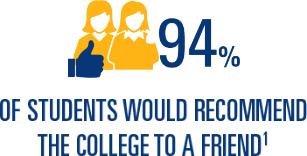How much time do you spend on your phone and computer each day? The simple answer is ‘probably too much'.
'Screen addiction' is becoming a real problem, even more so during COVID-19 lockdowns, which is why it's more important than ever for young people and adults alike to learn and develop healthier digital habits.
Recently published research has revealed how technology use has changed over the years (72 per cent of adults now consider smartphones their most essential device) and has illustrated the impact of COVID-19 on screen time use and digital behaviours (smartphone usage in the UK surged by 30 per cent during lockdown).
That data has resulted in a greater understanding of screen addictions and how our devices affect our brains and change our behaviours, paving the way for a series of helpful tips and useful advice for tackling device addiction, managing gadget and internet use, and creating healthier digital habits.
During the national lockdown, people in the UK spent 40 per cent of their day watching TV and online streaming services. The time spent on apps on Android devices increased 20 per cent year-on-year in the first quarter of 2020, and consumer spending in both iOS and Google Play apps was up year-on-year five per cent and 15 per cent respectively. Data provided to Radio 1 Newsbeat showed overall phone usage was up by about 30 per cent from pre-pandemic levels.
That's a lot of screen time, especially given that research from before the pandemic reported that people already generally spend an average of three hours and 15 minutes on their phones every day.
The pandemic may have encouraged more screen-related bad habits, but the risks were always there. How does your time online make you feel? Are you able to switch off when you need to?
The time we spend in front of screens has a huge influence on our lives. On the plus side it allows us to keep on learning during lockdown thanks to Microsoft Teams, Zoom, YouTube and Google Classroom but it also poses potential problems with other apps, games and video streams. It's time to take control and ensure your digital devices have a positive impact on your life.
We've put together a six-point plan to introduce healthy habits into your lockdown routine and ensure your screentime helps you rather than hinders you when things get back to normal.
- Restrict use in the morning. Don't use your phone as an alarm clock. That way you don't even need to pick it up and you can have some time first thing – ideally an hour – without a screen.
- Take a proper lunch break. Do you use a screen for college work? If so, having a lunch break away from any screen (including your phone) is a great idea. Plan a walk and just enjoy some fresh air or run an errand.
- Meal times with your family or friends. If you're spending time with people, it's nice to be ‘in the room' and not buried in a screen. Enjoying a dinner without devices is good for everyone involved.
- Avoid screens before bed. Looking at a screen too close to bedtime can impact how easily you'll fall asleep, so it's a key part of the day to cut down on your usage.
- Set time limits on certain apps. Most smartphones allow you to limit the time you spend on any one app to help you from disappearing into a Snapchat abyss or a Pinterest black hole. After you've used up your daily allowance, you won't be able to use them anymore.
- Have a life beyond the screen. Make sure you've organised enough fun activities which don't require a device. Whether it's physical activity or spending time with friends, make it hard for you to check your device. Recognise and praise yourself for spending time without a screen.
It's important to stress that screens are not a bad thing – they are an essential part of 21st century life and learning and have played a vital role in students education as we switch to a remote learning model during lockdown. As with many things, it is about finding a balance and learning what is best for you.
Embrace them, use them, enjoy them – but be aware of the potential risks and adjust your screentime according to what works for you.